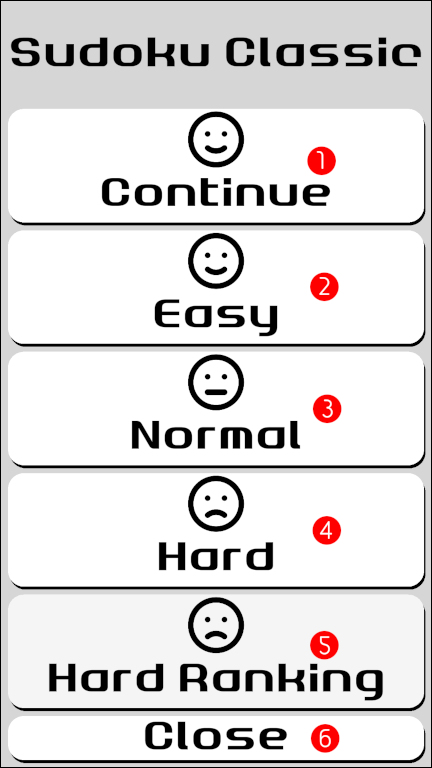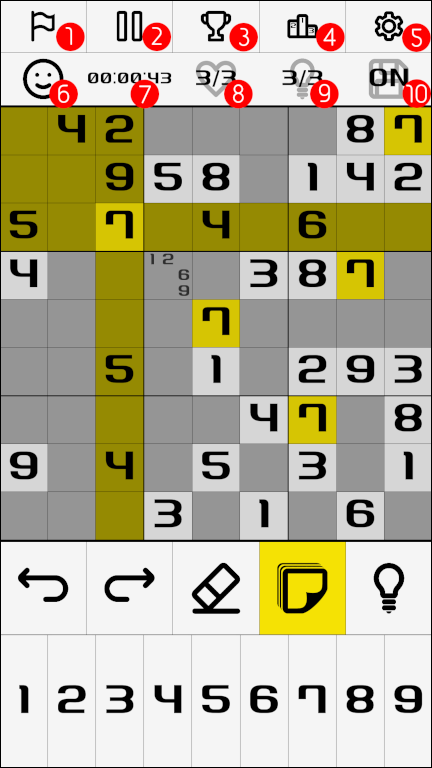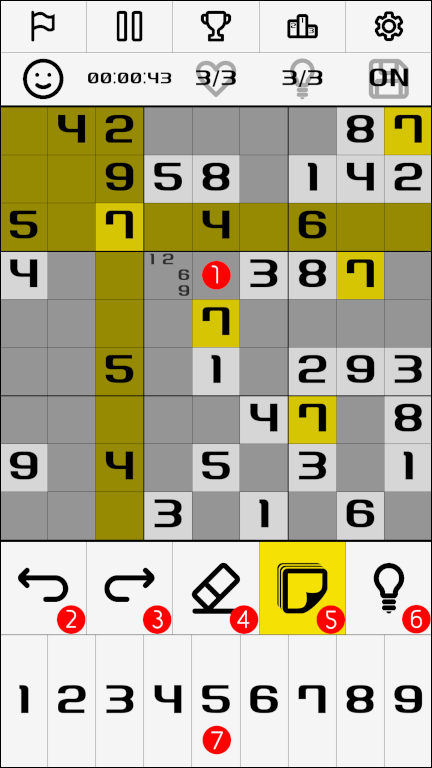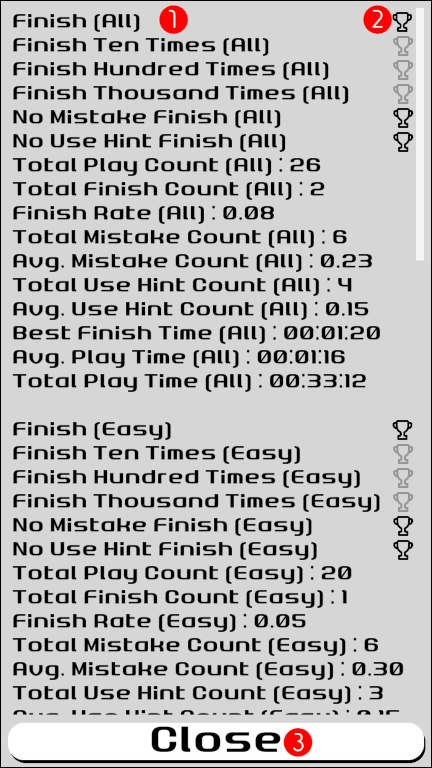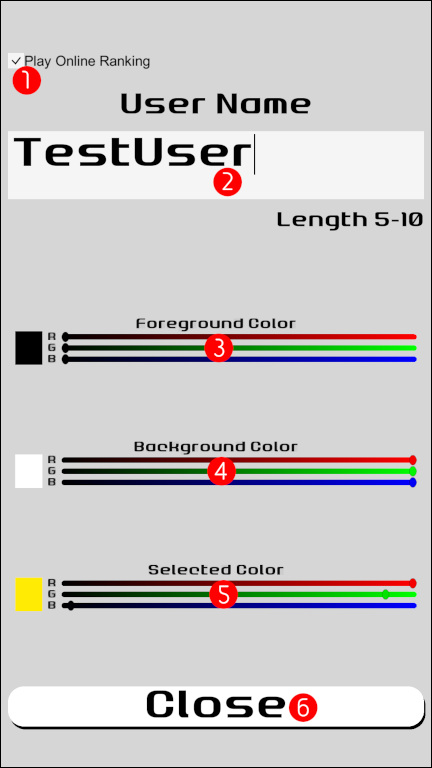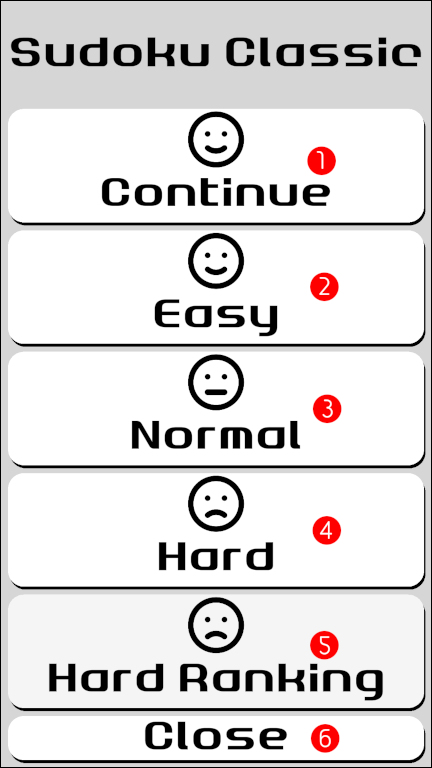 Game start screen.
Game start screen.
(1)Continue button.
(2)Easy mode play button.
(3)Normal mode play button.
(4)Hard mode play button.
(5)Hard online ranking mode play button.
(6)Close button.
[(1)Continue button] cannot be pressed without save data.
[(5)Hard online ranking mode play button] cannot be pressed until the config setting is completed.
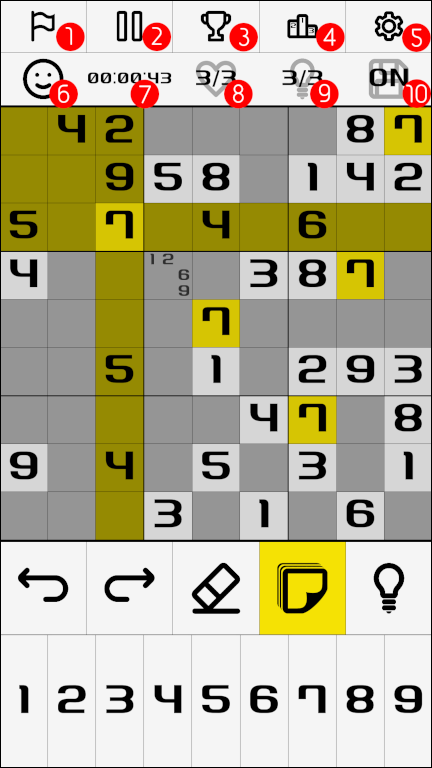 Game screen.
Game screen.
(1)Give up button.
(2)Pause button.
(3)Trophy button.
(4)Online ranking button.
(5)Config button.
(6)Difficulty icon.
(7)Elapsed time.
(8)Life count.
(9)Hint count.
(10)Auto save ON/OFF.
When you press the [(1)Give up button], the correct answer is displayed and it changes to the new game button.
Press the [(2)Pause button] to stop counting time.
Press the [(3)Trophy button] to display the trophy screen.
Press the [(4)Online ranking button] to display the online ranking screen. You cannot press [(4)Online ranking button] if you do not have achievements in Hard online ranking mode.
Press the [(5)Config button] to display the setting screen.
[(8)Life count] and [(9)Hint count] vary by difficulty.
Always save when the [(10)Auto save ON/OFF] display is ON.
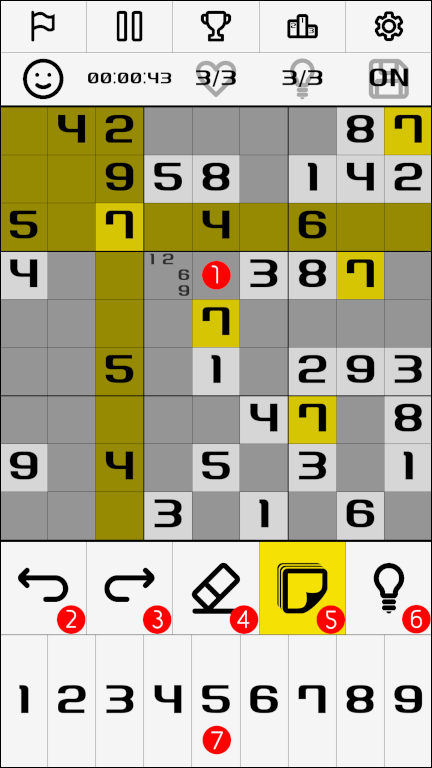 Game screen.
Game screen.
(1)Sudoku game board.
(2)Undo button.
(3)Redo button.
(4)Eraser button.
(5)Memo button.
(6)Hint button.
(7)Numeric input button.
Select the cell you want to operate from the [(1)Sudoku game board].
Pressing the [(2)Undo button] restores one [(1)Sudoku game board] state.
Pressing the [(3)Redo button] you can undo the operation that was undone with the [(2)Undo button].
When I press the [(4)Eraser button], the input in the selected cell of the [(1)Sudoku game board] disappears.
Pressing the [(5)Memo button] changes the color of the [(5)Memo button] and allows you to write a memo in the selected cell of the [(1)Sudoku game board].
Press the [(6)Hint button] to see the correct answer for the selected cell on the [(1)Sudoku game board].
Press the [(7)Numeric input button] to enter the number in the selected cell on the [(1)Sudoku game board].
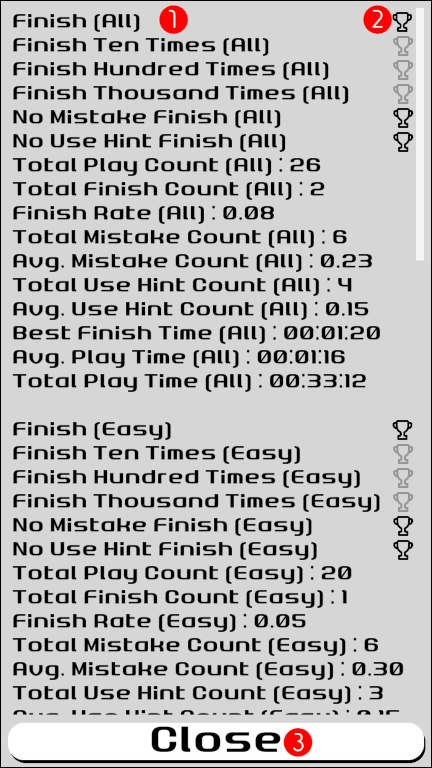 Trophy screen.
Trophy screen.
(1)Statistics item.
(2)Trophies or Achievements.
(3)Close button.
 Online ranking screen.
Online ranking screen.
(1)Aggregation target month.
(2)Username.
(3)Best time of the month.
(4)Monthly best time online ranking.
(5)Count of sudoku completed in the month.
(6)Monthly sudoku completed count online ranking.
(7)Close button.
[(4)Monthly best time online ranking] displays the ranking, user name, and best time of users who are close to your best time.
[(6)Monthly sudoku completed count online ranking] displays the ranking, user name, and count of completed Sudokus of users who are close to your count of completed Sudokus.
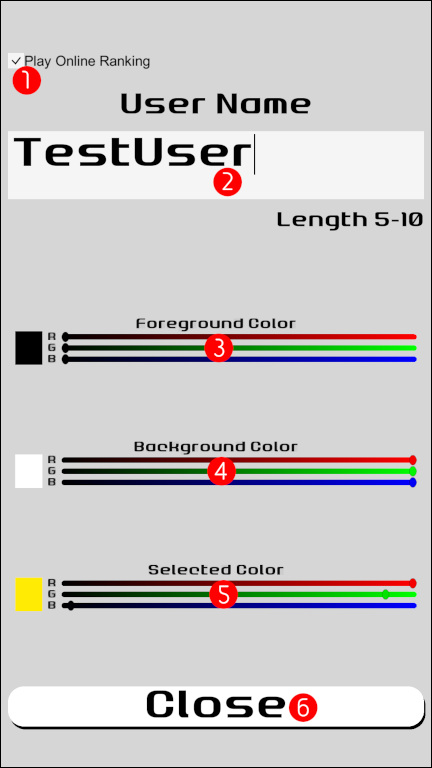 Config screen.
Config screen.
(1)Online Ranking Participation Check Box.
(2)Username input field.
(3)Foreground color adjustment slider.
(4)Background color adjustment slider.
(5)Selected color adjustment slider.
(6)Close button.
Please [(1)Online Ranking Participation Check Box] check if you want to participate in the ranking. Uncheck the [(1)Online Ranking Participation Check Box] if you only want to play in offline mode.
The configurable name in the [(2)Username input field] is 5-10 characters.
 Game screen.
Game screen.
Example of changing the color on the Config screen.
 Game end screen.
Game end screen.
(1)Difficulty.
(2)Elapsed time.
(3)Mistake count.
(4)Mistake count.
(5)Share button.
(6)New game button.
(7)Close button.
You can share the result of the game on SNS by pressing the [(5)Share button].
Press the [(6)New game button] to display the Game start screen.
Release notes
2023/02/08 v1.0.0 release