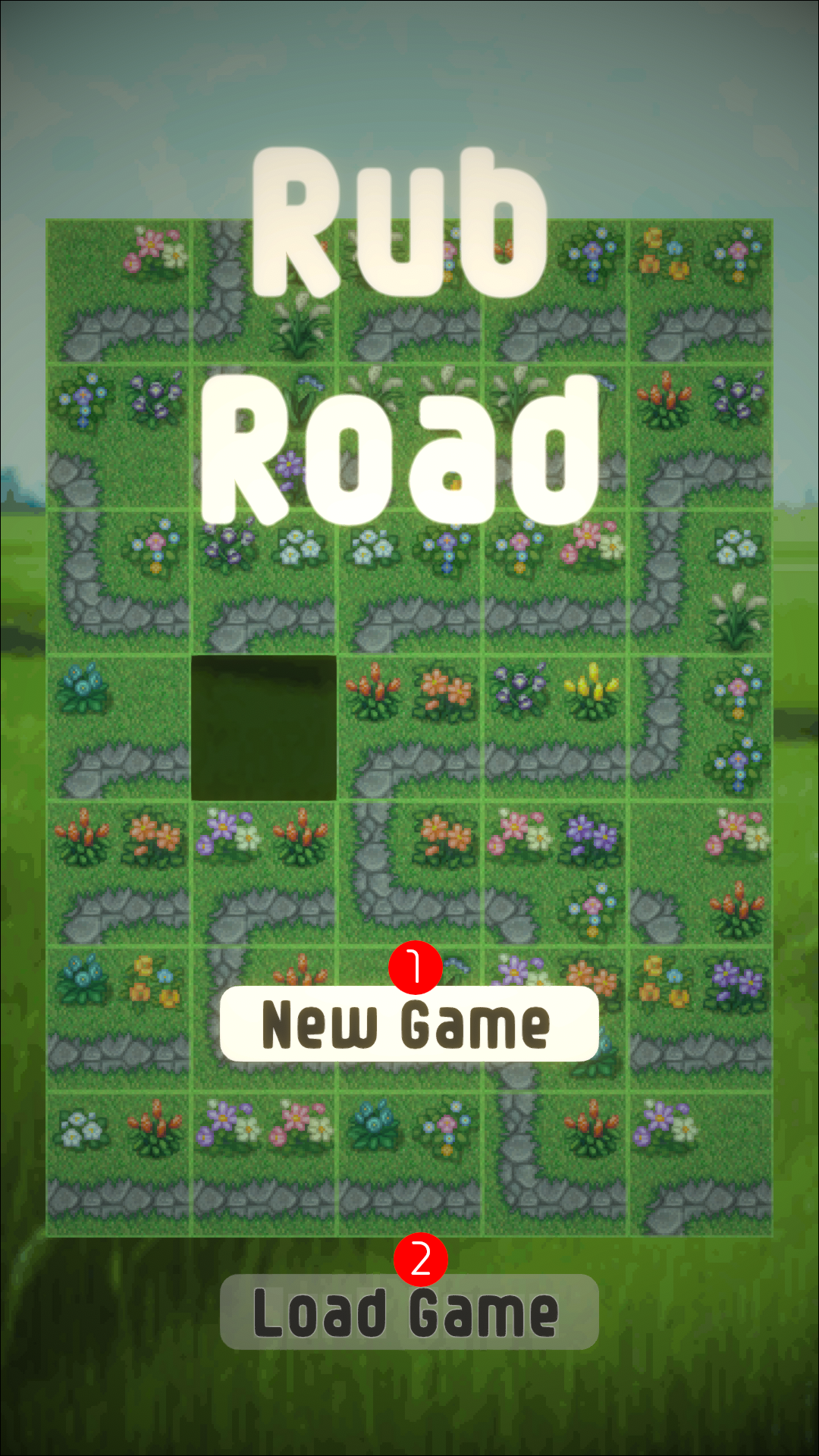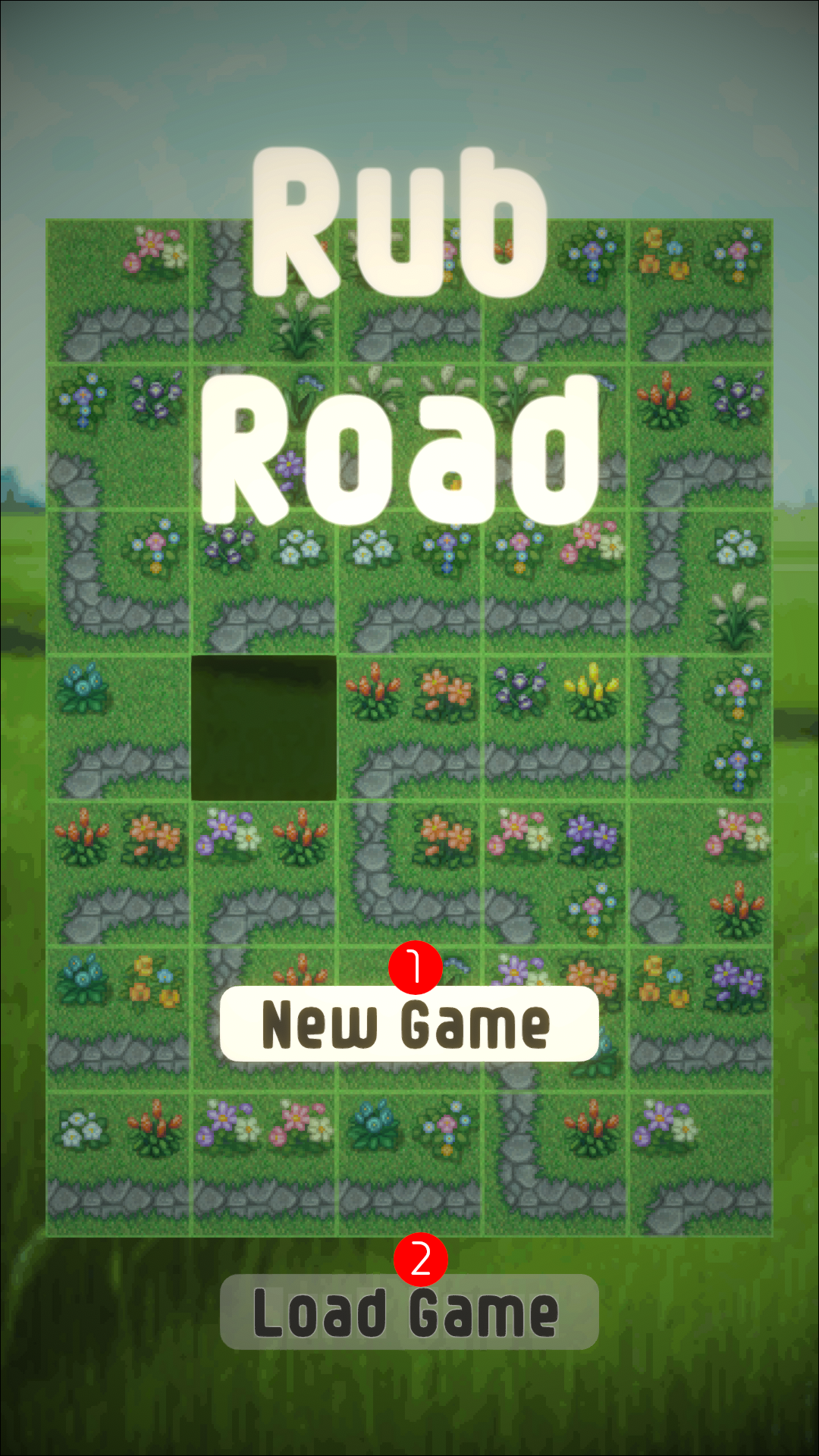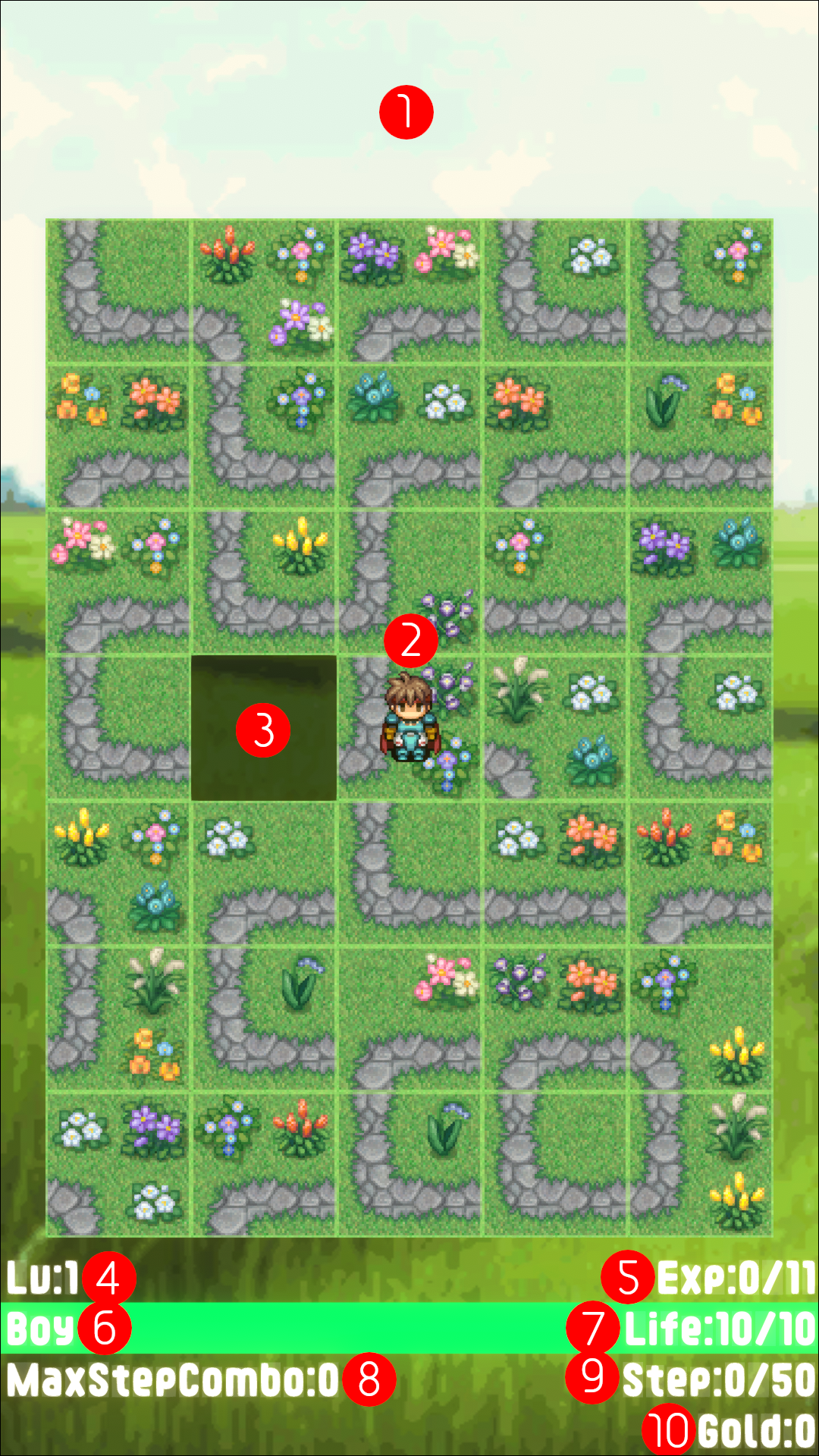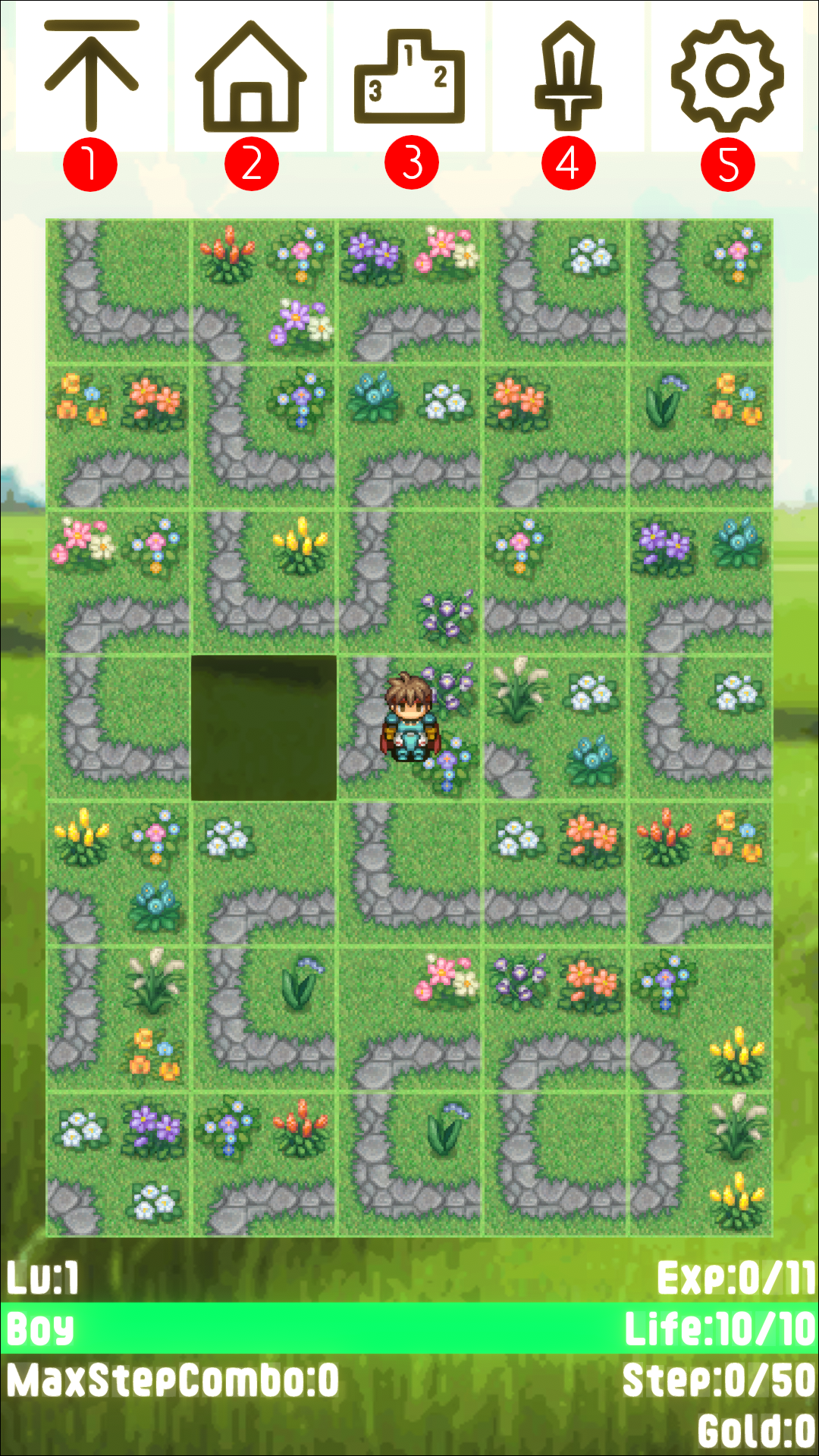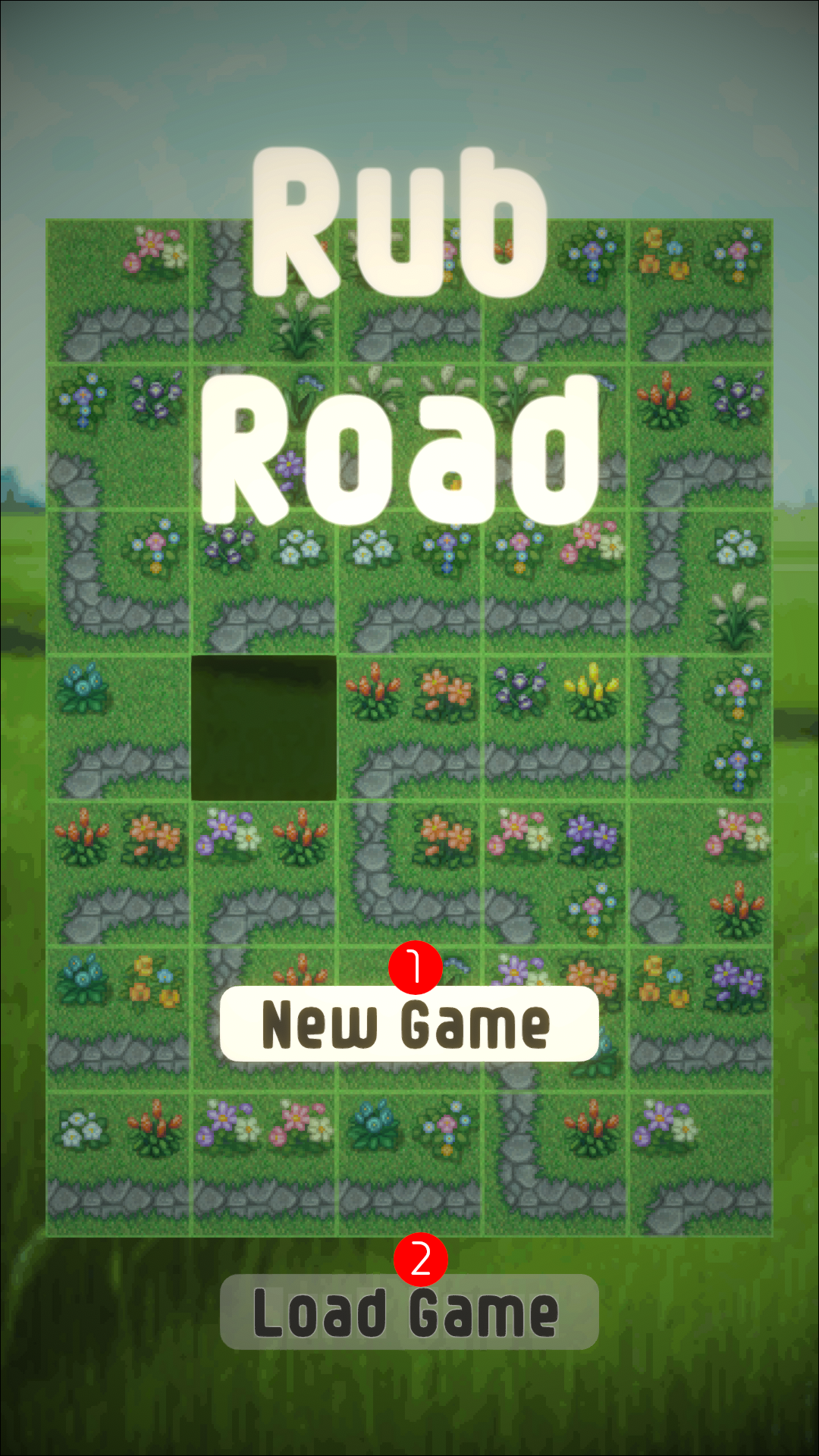 Game start screen.
Game start screen.
(1)New Game button.
(2)Load Game button.
Press the [(1)New Game button] to start a new game.
If you want to play from the continuation of the save, press the [(2)Load Game button].
 Character selection screen.
Character selection screen.
(1)Character selection panel.
(2)Back button.
(3)OK button.
Select the character you want to use from the [(1)Character selection panel]. If the conditions are met, the characters that can be selected will increase.
If you want to play from the continuation of the save, press the [(2)Back button].
When you have decided on the character you want to use, press the [(3)OK button].
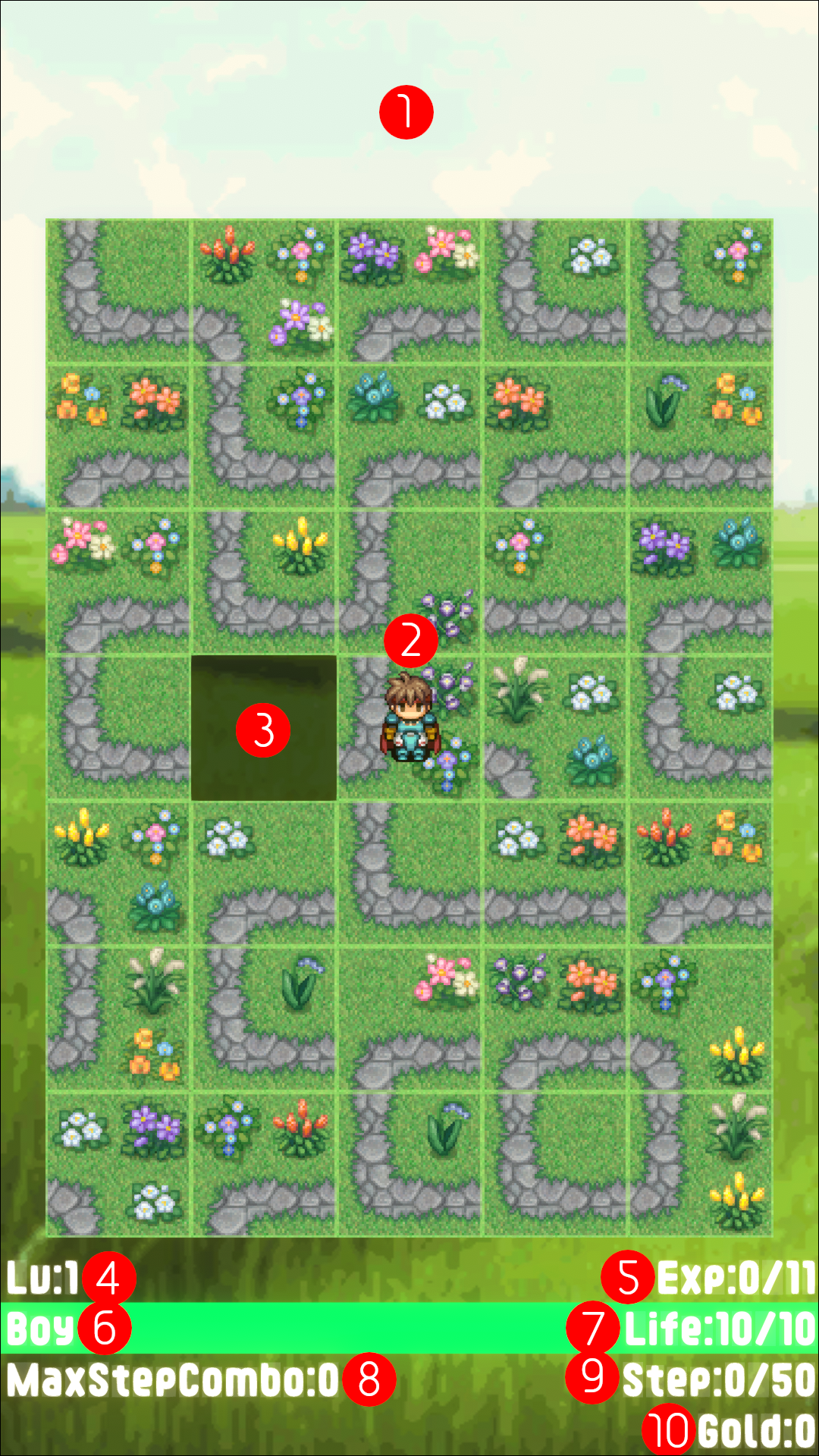 Game screen.
Game screen.
(1)Menu display area.
(2)Player character.
(3)Tile movable area.
(4)Character level.
(5)Character experience point.
(6)Character profession.
(7)Character life point.
(8)Character max step combo.
(9)Character step count.
(10)Cash Gold.
Touch the [(1)Menu display area] to display the menu.
A [(2)Player character] that will be your alter ego. The [(2)Player character] walks on the road. Connect the road and guide the [(2)Player character].
[(3)Tile movable area] is an empty area where tiles can be moved.
Characters can [(4)Character level] up to 99.
When [(5)Character experience point] reaches a certain point, the [(4)Character level] will increase. [(5)Character experience point] can be obtained by killing monsters or walking to towns.
[(6)Character profession] of the player character currently in use.
[(7)Character life point] is the remaining life of the player character. Game over when [(7)Character life point] reaches 0.
[(8)Character max step combo] is the maximum number of consecutive steps in one action.
[(9)Character step count] is the number of steps to the next town.
[(10)Cash Gold] is the player character's money. [(10)Cash Gold] can be obtained by opening treasure chests.
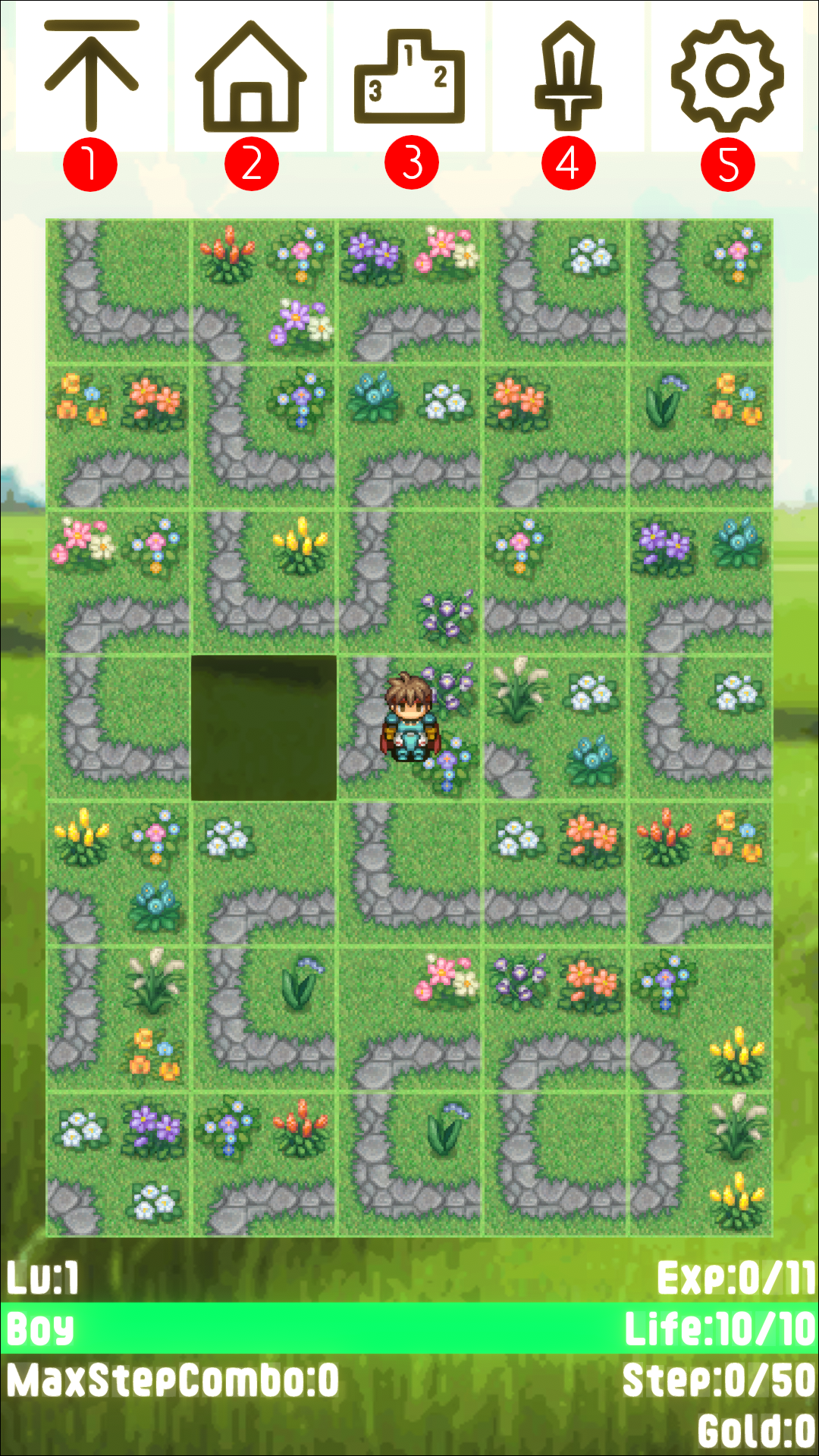 Menu screen.
Menu screen.
(1)Close menu button.
(2)Move to town button.
(3)Ranking display button.
(4)Weapon selection button.
(5)Option button.
Press [(1)Close menu button] to hide the menu.
Press [(2)Move to town button] to move to town. Use it when you get stuck in the field or when your life is about to drop to zero.
Press [(3)Ranking display button] to display the ranking. The ranking target is the total number of steps.
Press [(4)Weapon selection button] to display the weapon selection screen. Weapons can be purchased at the weapon shop in town.
Press [(5)Option button] to bring up the options screen. On the option screen, you can set the volume of BGM and sound effects.
Acknowledgements
This game uses materials from various material sites.
Graphic
ドット絵世界 http://yms.main.jp/
白黒洋菓子店 https://noir-et-blanc-patisserie.amebaownd.com/
REFMAP研究部 http://refmap-l.blog.jp/
RazorEdge https://razor-edge.work/
289K http://blog42701.blog42.fc2.com/
とまりぎ http://sirominto.blog90.fc2.com/
尾羽の小屋 https://obane.blog.shinobi.jp/
ブーソン https://twitter.com/BoosungX
PAKUTAS https://www.pakutaso.com/
Unsplash https://unsplash.com/
Sound
TK's FREE SOUND FX https://taira-komori.jpn.org/
効果音工房 https://umipla.com/
mixkit https://mixkit.co/
LOOPBGM https://www.loopbgm.com/
Thank you for providing
Release notes
2023/07/22 v1.0.0 release