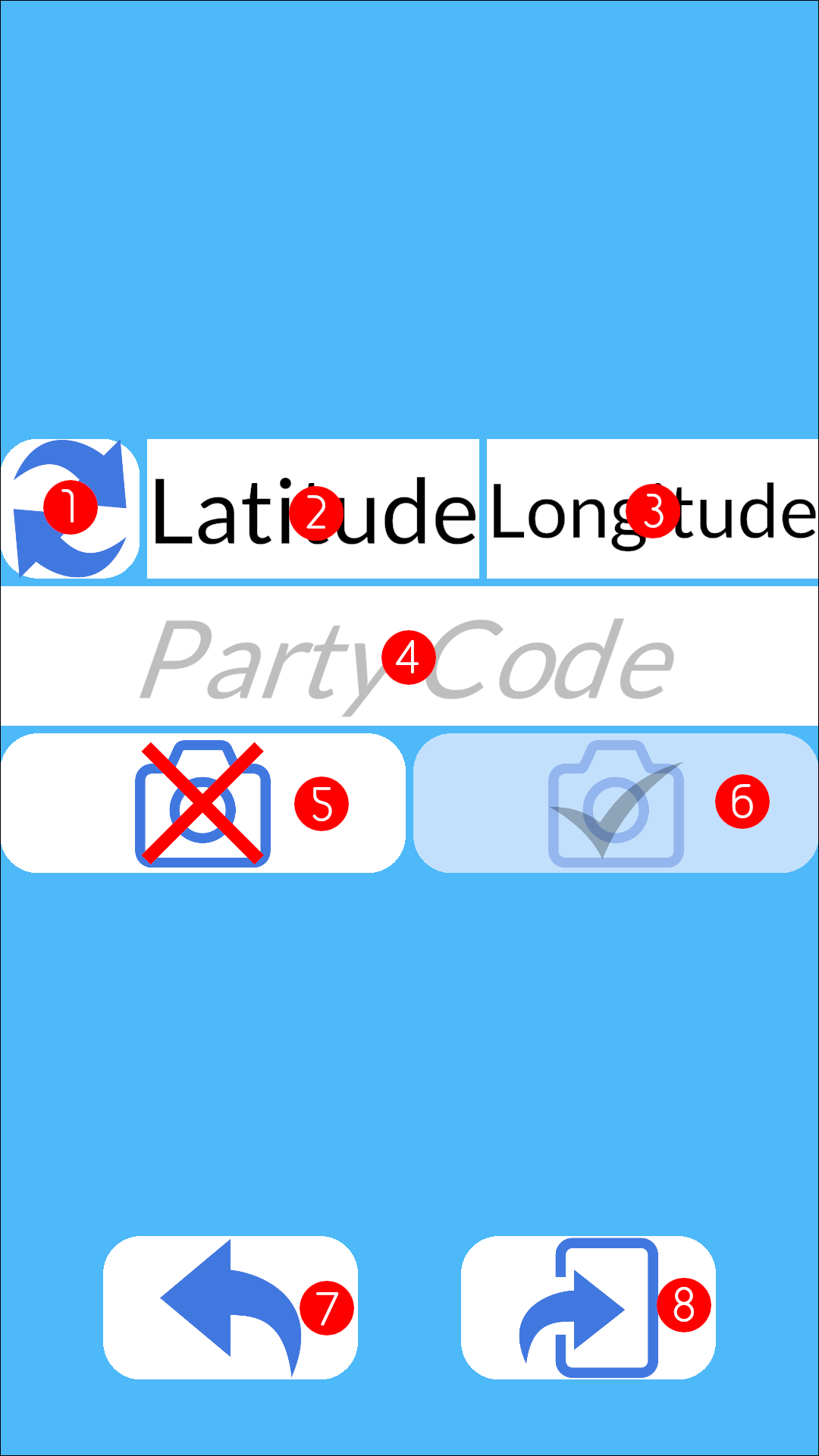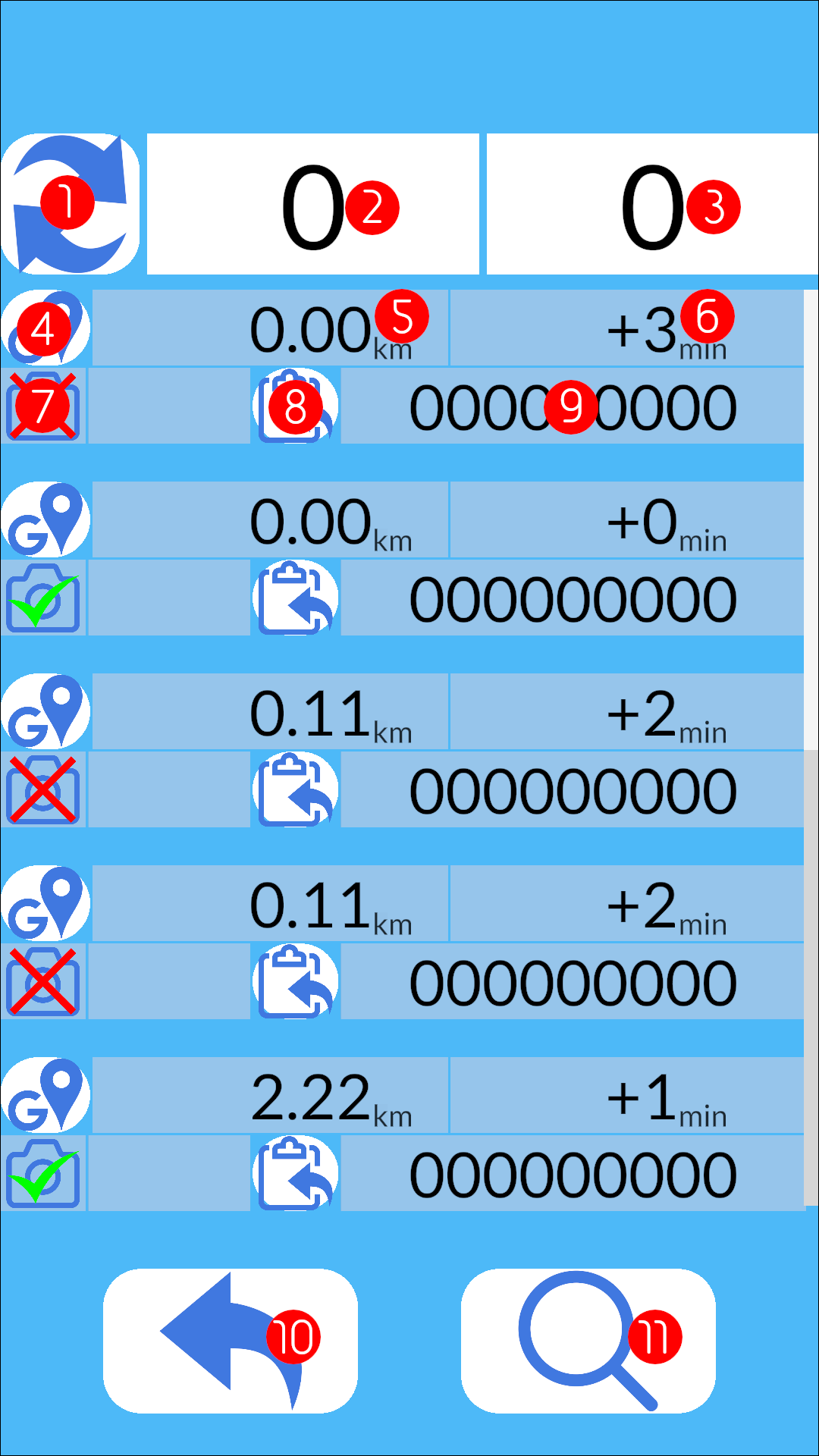Menu screen.
Menu screen.
(1)Entry button.
(2)Language selection dropdown.
(3)Search button.
Press the You can choose your language from the [(2)Language selection dropdown].
Press the [(1)Entry button] to proceed to the entry screen.
Press the [(3)Search button] to proceed to the search screen.
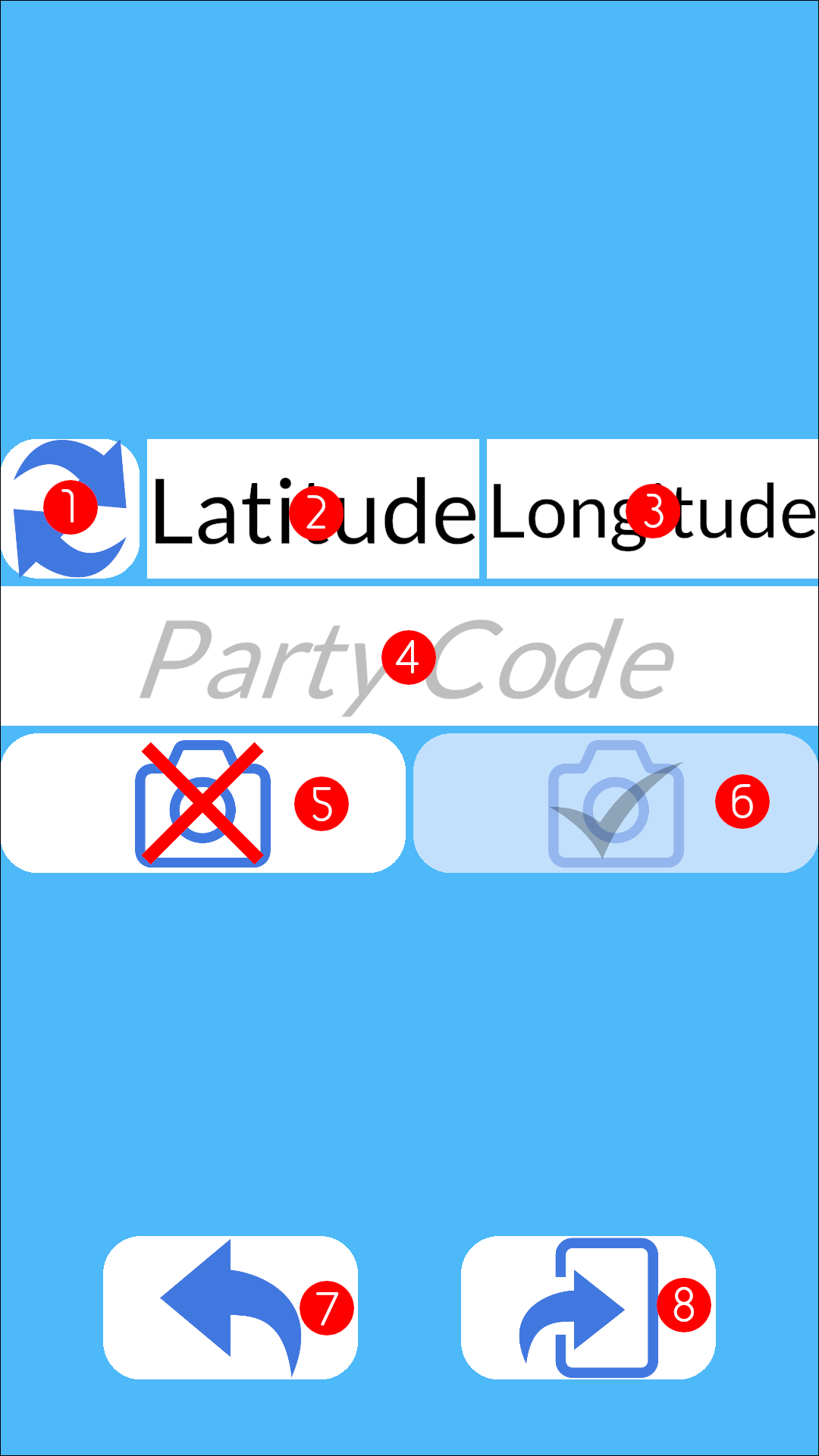 Entry screen.
Entry screen.
(1)GPS reload button.
(2)Latitude display field.
(3)Longitude display field.
(4)Party Code input field.
(5)Photography NG button.
(6)Photography OK button.
(7)Menu button.
(8)Entry button.
Press the [(1)GPS reload button] to update [(2)Latitude display field] and [(3)Longitude display field].
Please input the party code in [(4)Party Code input field].
If you do not want to allow photography during party play, please press [(5)Photography NG button].
If you would like to allow photography during party play, please press [(6)Photography OK button].
Press the [(7)Menu button] to move to the menu screen.
When you press [(8)Entry button], recruitment of members will begin using the information entered on the screen.
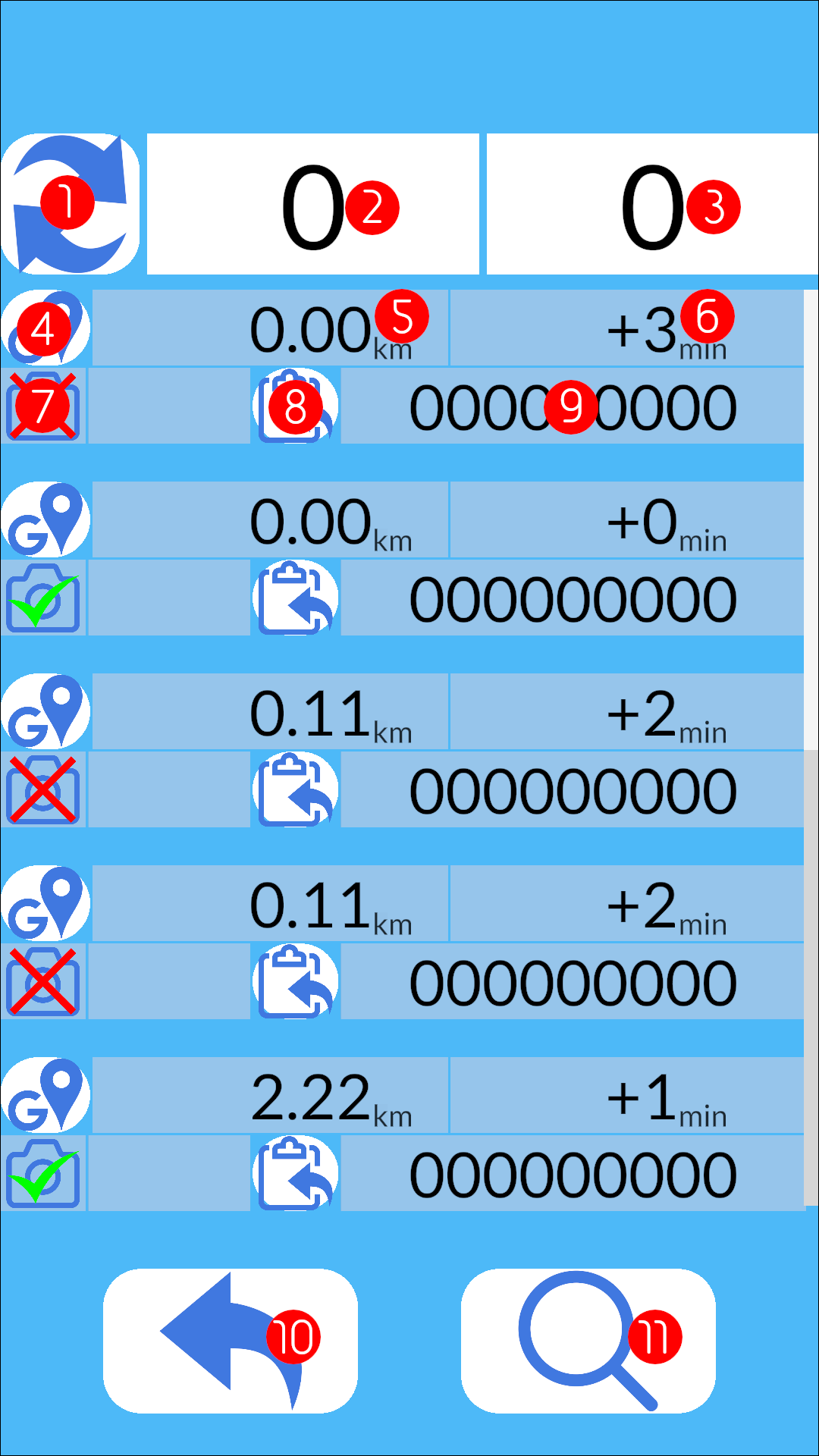 Search screen.
Search screen.
(1)GPS reload button.
(2)Latitude display field.
(3)Longitude display field.
(4)Google Map button.
(5)Distance display field.
(6)Elapsed time display field.
(7)Photography icon.
(8)Clipboard copy button.
(9)Party Code display field.
(10)Menu button.
(11)Search button.
Press the [(1)GPS reload button] to update [(2)Latitude display field] and [(3)Longitude display field].
Press the [(4)Google Map button] to display the party play location on Google Maps.
[(5)Distance display field] displays the distance from the current location to the party play location.
[(6)Elapsed time display field] displays the elapsed time since the start of party play recruitment.
[(7)Photography icon] displays whether Photography is OK or NG.
Press the [(8)Clipboard copy button] to copy the [(9)Party Code display field] to your clipboard.
Press the [(10)Menu button] to move to the menu screen.
Press the [(11)Search button] to search for parties that are recruiting members.
Release notes
2023/10/13 v1.0.0 release
2023/11/01 v2.0.0 release